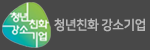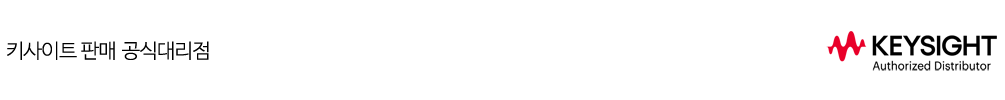
기타 제품
| 기타 제품

 제품 소개
제품 소개
 기타 제품
기타 제품
Software Packages
| COMPUTER BUS STANDARDS

| PCI EXPRESS
| N5990A-010 | Test Sequencer |
|---|---|
| N5990A-005 | Integrated BER Counter Interface Support |
| N5990A-008 | Remote Power Management Support |
| N5990A-101 | PCI Express Receiver Tests |
| N5990A-201 | Interface to PCI Express Tx Test Software |
| N5990A-301 | PCI Express Link Training Suite |
| N5990A-501 | PCI Express Link Equalization Tests |
| N5990A-011 | Upgrade to current PCIe CTS Standard and Test Instrument Support |
| BIT-2001-0002-0 | ValiFrame Option 002 – Switch System and DSGA Platform Support |
| BIT-2001-0000-0 | One year N5990A S/W Maintenance Extension |
| SATA
| N5990A-010 | Test Sequencer |
|---|---|
| N5990A-005 | Integrated BER Counter Interface Support |
| N5990A-008 | Remote Power Management Support |
| N5990A-103 | SATA RSG Tests |
| N5990A-203 | Interface to SATA Tx Test Software |
| N5990A-303 | SATA Link Training Suite |
| N5990A-013 | Upgrade to current SATA U.T.D.-Standard and Test Instrument Support |
| BIT-2001-0000-0 | One year N5990A S/W Maintenance Extension |
| USB
| N5990A-010 | Test Sequencer |
|---|---|
| N5990A-005 | Integrated BER Counter Interface Support |
| N5990A-008 | Remote Power Management Support |
| N5990A-102 | USB Receiver Tests |
| N5990A-202 | Interface USB Tx Text Software |
| N5990A-302 | USB Link Training Suite |
| N5990A-012 | Upgrade to current USB CTS and Test Instrument Support |
| BIT-2001-0000-0 | One year N5990A S/W Maintenance Extension |
| THUNDERBOLT
| N5990A-010 | Test Sequencer |
|---|---|
| N5990A-005 | Integrated BER Counter Interface Support |
| N5990A-104 | Thunderbolt Receiver Tests |
| N5990A-020 | Upgrade to current Thunderbolt Test Specification Standard and Test Instrument Support |
| BIT-2001-0000-0 | One year N5990A S/W Maintenance Extension |
| MOBILE DEVICE STANDARDS

| MIPI C-PHY
| N5990A-010 | Test Sequencer |
|---|---|
| M8085A-CNA | MIPI C-PHY Calibration, Conformance and Characterization Procedures for M819xA AWG, Network/Floating, Perpetual License |
| M8085A-CTA | MIPI C-PHY Calibration, Conformance and Characterization Procedures for M819xA AWG, Transportable, Perpetual License |
| M8085A-CN1 | MIPI C-PHY Editor for M819xA AWG, Network/Floating, Perpetual License |
| M8085A-CT1 | MIPI C-PHY Editor for M819xA AWG, Transportable, Perpetual License |
| BIT-2001-0000-0 | One year N5990A S/W Maintenance Extension |
| MIPI D-PHY
| N5990A-010 | Test Sequencer |
|---|---|
| N5990A-005 | Integrated BER Counter Interface Support |
| M8085A-DNA | MIPI D-PHY Calibration, Conformance and Characterization Procedures for M819xA AWG, Network/Floating, Perpetual License |
| M8085A-DTA | MIPI D-PHY Calibration, Conformance and Characterization Procedures for M819xA AWG, Transportable, Perpetual License |
| N5990A-260 | Interface to MIPI D-PHY Tx Test Software |
| M8085A-DT1 | MIPI D-PHY Editor for M819xA AWG, Transportable, Perpetual License |
| M8085A-DN1 | MIPI D-PHY Editor for M819xA AWG, Network License |
| BIT-2060-0000-0 | MIPI D-PHY Frame Generator for M819xA AWG |
| BIT-2001-0002-0 | ValiFrame Option 002–Switch System and DSGA Platform Support |
| BIT-2001-0000-0 | One year N5990A S/W Maintenance Extension |
| MIPI M-PHY
| N5990A-010 | Test Sequencer |
|---|---|
| N5990A-165 | MIPI M-PHY Receiver Tests |
| N5990A-167 | UFS/UniPro Rx Physical Conformance Test Matrix |
| N5990A-265 | Interface to MIPI M-PHY Tx Test Software |
| N5990A-366 | MIPI M-PHY Frame Generator |
| N5990A-367 | MIPI M-PHY/Unipro Error Counter and Test Script Wizard |
| N5990A-368 | MIPI M-PHY Protocol-specific macros for LLI, SSIC and DigRF v4 |
| N5990A-018 | Upgrade to MIPI M-PHY Compliance Test Specification Standard and and Test Instrument Support |
| BIT-2001-0002-0 | ValiFrame Option 002–Switch System and DSGA Platform Support |
| BIT-2001-0000-0 | One year N5990A S/W Maintenance Extension |
| MHL
| N5990A-010 | Test Sequencer |
|---|---|
| N5990A-153 | MHL Receiver Tests |
| BIT-2071-0154-0 | ValiFrame Option 154–MHL 3 Sink Transmitter Test |
| BIT-2070-0000-1 | MHL Frame Generator |
| N5990A-252 | Interface to MHL Source Test Software |
| N5990A-017 | Upgrade to current MHL Compliance Test Suite standard and Test Instrument Support |
| BIT-2001-0002-0 | ValiFrame Option 002–Switch System and DSGA Platform Support |
| BIT-2071-0452-0 | ValiFrame Option 452–MHL Cable Test Software |
| BIT-2001-0000-0 | One year N5990A S/W Maintenance Extension |
| AUDIO/VIDEO AND MEMORY BUS STANDARDS

| HDMI
| N5990A-010 | Test Sequencer |
|---|---|
| N5990A-005 | Integrated BER Counter Interface Support |
| N5990A-151 | HDMI Sink Tests |
| N5990A-250 | Interface to HDMI Source Test Software |
| BIT-2010-0005-0 | HDMI Frame Generator |
| N5990A-350 | HDMI EDID, CEC and Protocol, Audio, Video Tests |
| N5990A-351 | HDMI HEAC tests |
| N5990A-014 | Upgrade to current HDMI Compliance Test Specification Standard |
| BIT-2001-0002-0 | ValiFrame Option 002–Switch System and DSGA Platform Support |
| BIT-2001-0000-0 | One year N5990A S/W Maintenance Extension |
| DisplayPort
| N5990A-010 | Test Sequencer |
|---|---|
| N5990A-155 | DisplayPort Receiver Tests |
| N5990A-156 | eDP Receiver Tests Add-On |
| N5990A-157 | DisplayPort Type-C and Alt Mode Receiver Tests Add-On |
| N5990A-255 | Interface to DisplayPort Tx Test Software |
| N5990A-015 | Upgrade to current DP Compliance Test Specification standard and Test Instrument Support |
| BIT-2001-0002-0 | ValiFrame Option 002–Switch System and DSGA Platform Support |
| BIT-2001-0000-0 | One year N5990A S/W Maintenance Extension |
| SD UHS-II
| N5990A-010 | Test Sequencer |
|---|---|
| N5990A-120 | SD UHS-II Receiver Tests |
| N5990A-019 | Upgrade to current SD UHS-II Test Specification Standard and Test Instrument Support |
| BIT-2081-0220-0 | ValiFrame Option 220–Interface to UHS-II Tx Software |
| BIT-2001-0000-0 | One year N5990A S/W Maintenance Extension |
| CABLE AND CONNECTOR TEST STANDARDS

| USB TYPE-C, USB 3.1 Gen2 / USB 3.0 / USB 2.0
| BIT-2041-0402-1 | USB CabCon Test Software for Keysight ENA-TDR |
|---|---|
| BIT-2041-9402-1 | USB CabCon Test Software Bundle for Keysight ENA-TDR |
| BIT-2041-0032-0 | Upgrade to Current CTS for Keysight ENA-TDR |
| BIT-2001-0002-0 | Switch System and DSGA Platform Support |
| HDMI 1.4 (2.0)
| BIT-2011-0450-0 | HDMI Cable Test Software for Keysight ENA-TDR |
|---|---|
| BIT-2011-9450-0 | HDMI Cable Test Software Bundle for Keysight ENA-TDR |
| BIT-2001-0002-0 | Switch System and DSGA Platform Support |
> BASE OPTIONS
| One Year Software Maintenance Extension / BIT-2001-0000-0
ValiFrame/N5990A One Year Software Maintenance Extension Lic. Sheet On-going product enhancements. First year included in N5990A Core Product (opt. 010) and N5990A upgrade options (e.g. opt. 011) . Minor CTS updates included . Major CTS updates excluded; require N5990A upgrade options
| TEST SEQUENCER / OPTION 010
Contains GUI, Report Generation, Remote Interface and 1 yr S/W Maintenance. Is needed to run all flavors of ValiFrame Test Automation Software (Options 100 – 199). Can be added to M8085A, when a Test Sequencer function is required.
| DATA BASE AND WEB BROWSER INTERFACE / OPTION 001
Option 001, the Database and Web-Interface adds the ability to store the procedure results in a database. These results will be reloaded once you select the same DUT again. You can also review the results using the web viewer. The web viewer works from any connected PC without a need for starting ValiFrame or having a separate license on that PC. The option hereby allows you to view the test results even if the system is occupied by a colleague.
| SWITCH SYSTEM AND DSGA SUPPORT / OPTION 002
Allows to integrate BitifEye´s 2100 Switch System and 3000 DSGA into Valiframe. Is only needed for receiver / sink test set ups.
| MULTI-LANE (MORE THAN 2) SUPPORT / OPTION 003
Allows to use the increased functionality of the new generation test equipment (M8020A, M8190A and M8195A). Is also needed e.g. for some ParBERT test set ups such as for MIPI D_PHY.Use programmable switches to test multiple lanes without manual re-connections. This can significantly reduce test times and required user interaction. This option is only required once per test station, not once per standard.
Not all standards support this option, so please contact BitifEye.
| INTEGRATED BER COUNTER INTERFACE / OPTION 005
For some DUTs proprietary tools exist to control the device (e.g. set it to loopback mode) as well as for reading internal checksum error counters, burst counters, or other indicators. These indicators make it possible to determine whether the receiver was able to receive the data properly. The integration of such proprietary tools into the Test Automation Software can be achieved with the iBerReader software interface. The interface acts as a wrapper for such tools and the definition is given in C# .NET. It follows the interface defined in the different MIPI PHY CTSs (e.g. for M-PHY: Appendix H – Standardized Software Interface for Test Automation), Computer Bus CTSs, or HDMI CTS.
| REMOTE POWER MANAGEMENT SUPPORT / OPTION 008
It is required to power-cycle the DUT several times at certain moments during the receiver tests. This means that the N5990A user needs to sit in front of the controller PC and wait until he is asked by the test automation to power-cycle the DUT. Not only is this task time-consuming, it is error prone. If the user forgets to or does not power-up the DUT properly, the current test will need to be repeated. With N5990A Option 008 or Remote Power Management Support, the number of user interactions and thus the room for errors and potential delays are minimized.
With N5990A Option 008, the user only has to make sure that the DUT is properly connected to a PDU (power distribution unit) or a Keysight power supply once during the very first receiver test and let the test automation power-cycle the DUT when required.
Suppoted PDUs are Koukaam NetIO-230B, Koukaam NetIO-230C, Allnet ALL 4076, Synaccess NP (USA connectors) Keysight Power Supplies (only used with USB tests): E3631A, E363xA, E364xA,N67xx
| USER PROGRAMMING / OPTION 500
The test platform is flexible and open. This means you can integrate your own C# code or program your own test sequences with the user programming option.
You can also easily integrate software dynamic link libraries (dlls) implemented in graphical environments such as LabView or VEE.
With this feature the user can implement custom calibration and test procedures as well as instrument drivers. Custom procedures can then be run from the ValiFrame user interface and access custom instruments. It is also possible to extend and modify existing procedures. We provide an example VisualStudio solution and documentation about the relevant ValiFrame classes to get you started with this.
This option is not required to programmatically control ValiFrame from another program through the ValiFrameRemote interface. That functionality is already included in every ValiFrame base license.